Monoarch
Monochrome Arch Linux theme for Plymouth
Project maintained by farsil Hosted on GitHub Pages — Theme by mattgraham
Monoarch is a theme for Plymouth which exhibits a monochrome white on black look and feel. It displays the Arch Linux logo and a spinner.
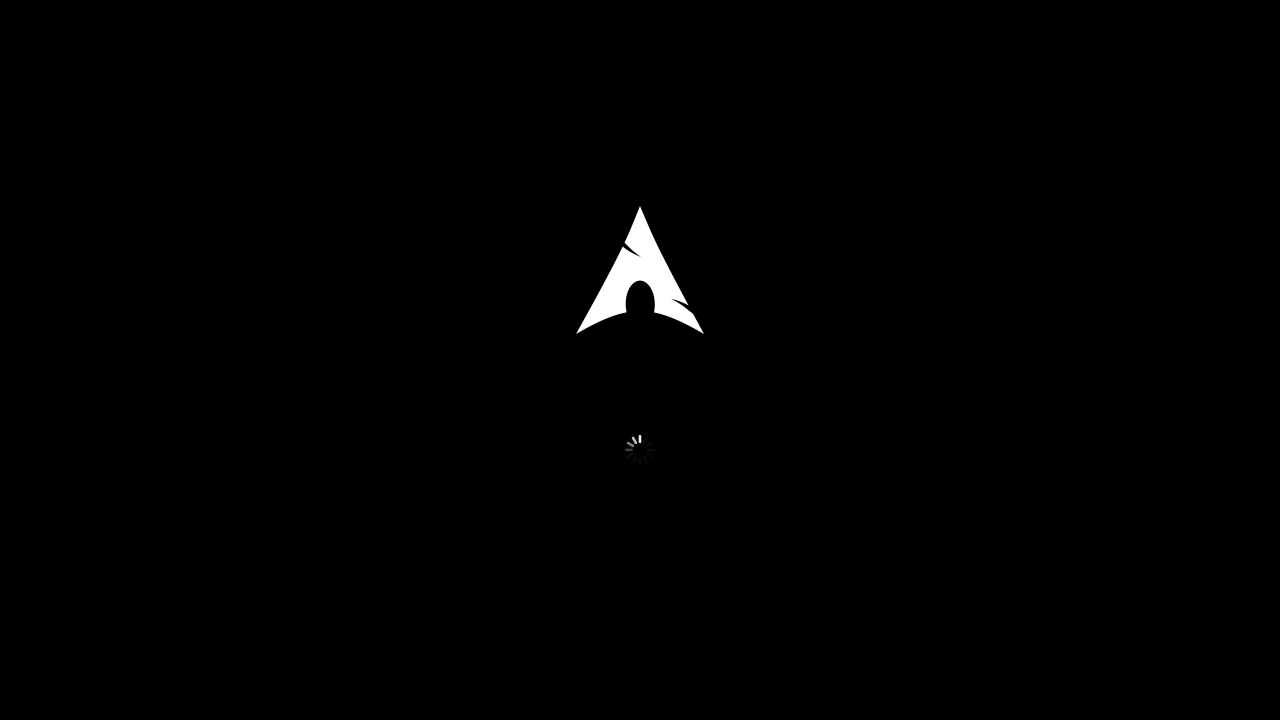
AUR Package
The AUR package for this theme is plymouth-theme-monoarch. You may use your favourite AUR helper or proceed with manual installation as described here.
The package does not alter your Plymouth configuration, you have to change the theme manually. In order to do so, type:
# plymouth-set-default-theme -R monoarch
And you're done.
Installation
Files should be placed in the Plymouth themes directory,
which is usually /usr/share/plymouth/themes. You may install the theme by simply cloning the repository:
# cd /usr/share/plymouth/themes/
# git clone https://github.com/farsil/monoarch.git
Remember to change the Plymouth theme:
# plymouth-set-default-theme -R monoarch
Removal
Simply remove the directory:
# rm -rf /usr/share/plymouth/themes/monoarch
Remember to change your theme again otherwise Plymouth will fall back to its default one.
Using with distributions other than Arch Linux
Nothing prevents you from doing that. If you want to replace the Arch Linux
logo with your favourite distribution's, you may want to change the
images/logo.png file to suit your liking.
Credits
DeviantArt user Kahlil88, author of the paw-arch theme I used it as a base to build my code.
Arch Linux logo taken from https://www.archlinux.org/art/.
Spinner pictures and a large part of code taken from the default Plymouth themes.